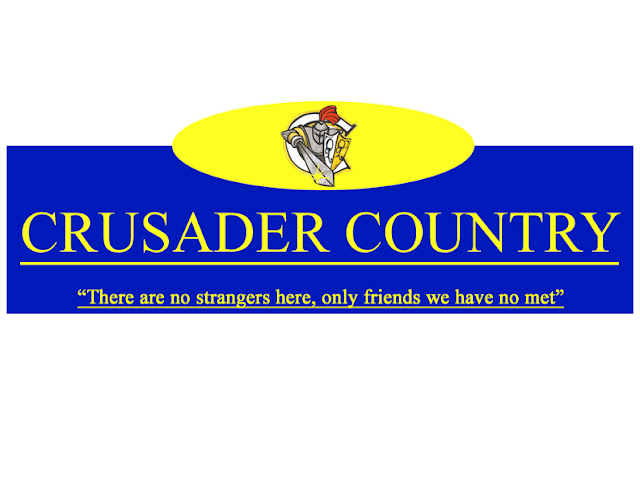 My street sign was ver simple and straight to the point. I didnt want to go all out on something I knew wouldnt get picked. So i used a standard rectangle which was blue and used a yellow bold font. Using caplocks for the font for it to really stand out and catch some sort of attention. For the sign to not be so plain i added a semi circle at the top which was yellow and put in the crusader logo. A small quote was put in the botton which seems to be the school moto and add a little something to the sign. Very basic and straight to the point.
My street sign was ver simple and straight to the point. I didnt want to go all out on something I knew wouldnt get picked. So i used a standard rectangle which was blue and used a yellow bold font. Using caplocks for the font for it to really stand out and catch some sort of attention. For the sign to not be so plain i added a semi circle at the top which was yellow and put in the crusader logo. A small quote was put in the botton which seems to be the school moto and add a little something to the sign. Very basic and straight to the point.Wednesday, June 1, 2011
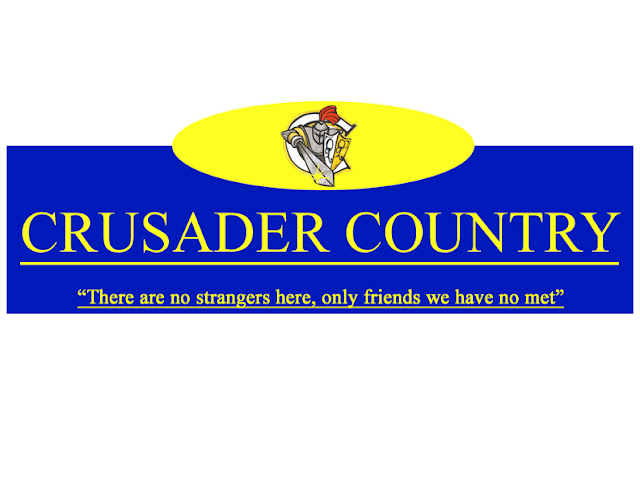 My street sign was ver simple and straight to the point. I didnt want to go all out on something I knew wouldnt get picked. So i used a standard rectangle which was blue and used a yellow bold font. Using caplocks for the font for it to really stand out and catch some sort of attention. For the sign to not be so plain i added a semi circle at the top which was yellow and put in the crusader logo. A small quote was put in the botton which seems to be the school moto and add a little something to the sign. Very basic and straight to the point.
My street sign was ver simple and straight to the point. I didnt want to go all out on something I knew wouldnt get picked. So i used a standard rectangle which was blue and used a yellow bold font. Using caplocks for the font for it to really stand out and catch some sort of attention. For the sign to not be so plain i added a semi circle at the top which was yellow and put in the crusader logo. A small quote was put in the botton which seems to be the school moto and add a little something to the sign. Very basic and straight to the point.Monday, May 30, 2011
My pig assignment was very basic. I used a picture of Cristiano Ronaldo because i like soccer so I thought I should do something based around it. This was a perfect picture because it fit well with the pig head i found. the head was tilted so it fit well to sort of blend in with the body to the pig head. Secondly, I changed the jersey lettering which before spelled out AIG, I changed it to PIG to spell pig which I thought was creative in a way. Lastly it looked a little plain so I added a filter called "Poster Edging" to give it a more rough look to the background and give it more feel. I think it did a good job because it really completed the overall photo.
Monday, May 9, 2011
Photographic Triptych
For image number one, the original photo was a floor tile in the main foyer. I used the magnetic lassoo tool to give my pictures rigged edges so they'd be different and in my opinion, I think they look pretty cool. The filter used on this image was called "Plaster". The second image is a bulletin board, originally it was blue but I changed the contrast to darken the color. I cropped it so the glare of the flash was near the bottom adding a little extra to the picture. The filter I used is called "Glowing Edges". Lastly, for my third image it's Graham's sweater, the texture and design really caught my attention so I chose to use it. The original picture had a lot of texture and feel to it to begin with so all i did was add a filter called "Water Paper".
DJ Deadmau5 - "MDMA"
The main colour of the CD Cover was green, I added the green lasers in the background because it gives the overall image more life and it describes the atmosphere of the type of music. The mouse in the top left corner gave more feel and blended in well due to it was around the same type of green as the lasers. At first the laptop has a white bright screen which made it the focal point, something I didn't want. So I chose a color that would blend in more and not attract so much attention. I added the DJ with all of his turntables and equipment. I chose to use a picture of him with a blue mouse dead so the attention would be directed to it, as it stands out due to the fact its blue. Lastly, The Title of the CD was added, "MDMA" and the name of the DJ. My intent was to use green, but a different tone for it to stand out.
Wednesday, April 27, 2011
Monday, April 18, 2011
Poetry Assignment Cover
For this assignment, originally there was another idea to have a different theme but in the end it didn't quite fit and workout. I finished another cover that was much better and fit the point of the assignment well. Unfortunately I forgot to save it. so this came to my mind, its really simple, but in a way I kind of like how the two halves blend in to one another. the light blue font was picked so it could stand out from the darker type of blue in the sky. I'm not very happy with the overall result of the cover, it wasn't what i pictured it to be, but it was better than to not hand anything in at all.
Thursday, February 24, 2011
Sharieff Peru #13 QB - OLOL Crusaders
Original Photograph
This was the original photo, there was a lot of glares which were taken out when it was transformed into a gray scale. The picture turned out good due to the lighting, angle the picture was taken at, and the pose.
Black & White
The main picture was turned into a gray scale. The Nike visor created some glare around Sharieff's eyes so the stamp tool was use to eliminate the glares that were really noticeable and interfered with the clarity of his face. The pose worked really well because its very athletic and overall a nice picture.
Comic Book Style
The filter's work really well because there a whole variation of colors and mixes of effects to make the picture look good and really make it stand out. I chose this comic book effect because the small black dots gave his skin a lot more texture and added more. the jersey looks very sharp and has a strong color along with the helmet.
Neon Outline Style
This one is my favourite because Sharieff's eyes really stand out with a very creepy look to them. the outline to everything makes the picture very creative and unusual. Again the jersey worked great because it shows alot of texture with the little holes and the different color underneath where the undershirt shows through. The face mask shows a lot of detail and the variation of colors makes it very interesting to look at and completes the picture.
Fade Yellow/Blue
This was the first picture I experimented with and it turned out pretty good. I chose yellow and blue to represent our school colors which are blue and yellow. The blue really stand out on top of the yellow without loosing any detail, and the mix of the jersey with the blue and yellow underneath worked well. I was surprised by the skin texture where the light glares show. I would of liked to improve the helmet because it looks blended in and a little lost with the background.
Monday, February 14, 2011
Digital Landscape - Beach / Beach (Plastic Wrap)
I chose a picture of a beach, because I wanted to do something happy and exciting. Also a place that would catch peoples attention and make them want to go.
Step #1 - The background was the entire beach, the clouds were faded a little bit, and the sand was also faded because it was really bright and caught to much attention.
Step #2 - Dolphins were added because i felt it would give it a nice vacation, tropical feel. They worked perfectly because they blended in with the waves as if they were really jumping in and out of the water.
Step #3 - The islands and palm trees were added, no beach is complete without palm trees, and the islands added something else other than the beach to focus on and catch some sort of attention. To balance I added an island to each side so one side wouldn't overtake.
Step #4 - Lastly, I added all the small things such as the chairs, castle, ball ,and the sun to complete the overall image. I thought this would really give the picture that extra touch to complete the picture.
In my opinion, I think the picture was decent considering its the first one done of the year. there is definitely much more room for improvement. Things like fading, colour balance and texture is very important. Also a big part of the landscape where I think I could improve is blending all the little parts of the picture to make it look real, other than as if it were pasted.
I was aiming to work with all the different tools, to begin and refresh my memory from last year. i knew from the beginning that my picture wouldn't be the best. I was confident thought that this would be a big step to learning where to improve and what I was capable of doing.
After finishing the original copy of the landscape, I decided to play around and see what things I could change to the picture. After scanning through all of them this one really caught my eye. I think it was because it gave it a laminated feel, but also made it brighter adding some shine to it. in a way it almost looks like it was carved into to make the shapes of certain objects stand out more than others.
Monday, February 7, 2011
Blog #1
1. I'm looking forward to this Media Arts course because I enjoy working with computers. I have a large interest in technology and I find it interesting and fun. I'm excited to learn more this year to improve my skills to be successful and have fun doing it while learning something new everyday.
2. Yes, I agree with the following.
2. Yes, I agree with the following.
Subscribe to:
Comments (Atom)



























